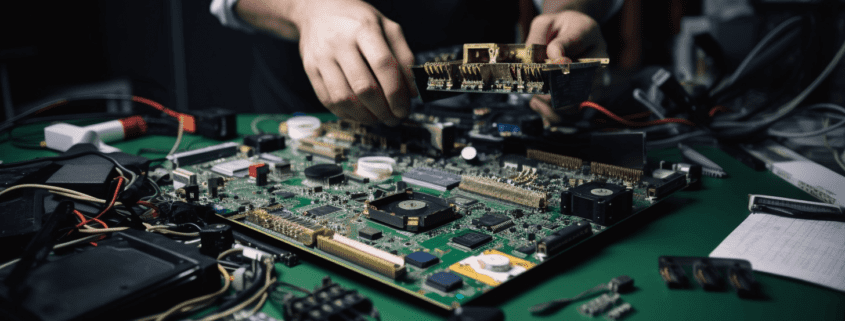Pros and Cons of Upgrading Your Computer’s Hardware
Upgrading your computer’s hardware can be an exciting prospect, especially for those who are looking to boost their system’s performance. However, it is important to weigh the pros and cons of upgrading your computer’s hardware before making any decisions. In this article, we will explore the advantages and disadvantages of upgrading your computer’s hardware.
Pros:
- Increased performance: One of the most significant benefits of upgrading your computer’s hardware is increased performance. Upgrading your CPU, RAM, and graphics card can improve your system’s speed and overall performance.
- Better gaming experience: If you are a gamer, upgrading your computer’s hardware can provide a better gaming experience. A more powerful graphics card and increased RAM can make your games run smoother and at higher frame rates.
- Improved multitasking: Upgrading your computer’s hardware can also improve multitasking capabilities. With more RAM, you can run more programs at the same time without experiencing lag or slow performance.
- Longer lifespan: Upgrading your computer’s hardware can extend its lifespan. By replacing outdated hardware, you can ensure that your computer will continue to run smoothly for years to come.
Cons:
- Cost: Upgrading your computer’s hardware can be expensive, especially if you are replacing multiple components. Before upgrading, it is important to consider whether the cost is worth the benefits.
- Compatibility issues: Upgrading your computer’s hardware can sometimes lead to compatibility issues. It is important to ensure that the new hardware is compatible with your existing system before making any upgrades.
- Technical knowledge: Upgrading your computer’s hardware requires technical knowledge. If you are not familiar with computer hardware, you may need to seek professional help, which can add to the cost of upgrading.
- Voided warranty: Upgrading your computer’s hardware can void your warranty. If your computer is still under warranty, it is important to check the terms and conditions before making any upgrades.
Upgrading your computer’s hardware can provide significant benefits, such as increased performance, better gaming experience, and improved multitasking capabilities. However, it is important to consider the costs, compatibility issues, technical knowledge required, and potential voided warranty before making any upgrades. If you are unsure about whether upgrading your computer’s hardware is the right decision for you, it may be helpful to consult with a professional or seek advice from online communities.