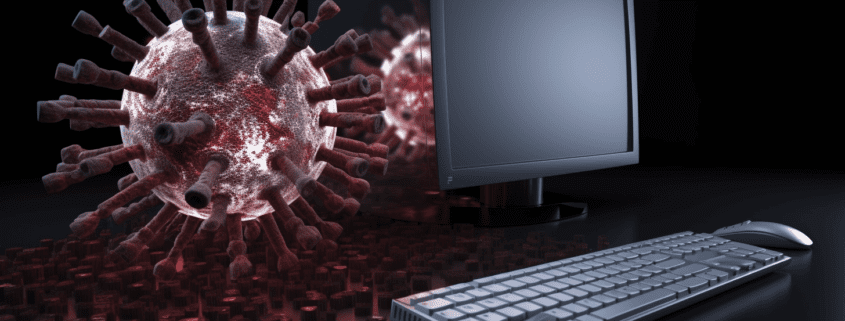How to Avoid Computer Viruses and Malware
Computer viruses and malware can wreak havoc on your computer, causing damage to your files, stealing personal information, and even rendering your computer unusable. It’s crucial to take steps to protect your computer from these threats. In this article, we’ll explore some tips on how to avoid computer viruses and malware.
Install Antivirus Software
One of the most important steps you can take to protect your computer is to install antivirus software. This software can detect and remove viruses, malware, and other threats before they cause damage. Make sure your antivirus software is up-to-date and runs regular scans to ensure your computer is protected.
Be Careful When Downloading Files
Be cautious when downloading files from the internet. Only download files from trusted sources, and avoid opening attachments in emails from unknown senders. Always scan downloaded files with antivirus software before opening them.
Keep Your Software Updated
Make sure your computer’s operating system and software are updated regularly. Software updates often include security patches that fix known vulnerabilities, making it harder for viruses and malware to infect your computer.
Use a Firewall
A firewall is a network security system that monitors and controls incoming and outgoing traffic on your computer. It can help prevent unauthorized access to your computer and protect it from external threats.
Be Wary of Phishing Scams
Phishing scams are emails or messages that try to trick you into revealing personal information or downloading malicious software. Be wary of any message that asks for personal information, even if it appears to be from a legitimate source. Check the sender’s email address and hover over links to see the URL before clicking on them.
In conclusion, protecting your computer from viruses and malware requires a combination of vigilance, software, and common sense. By following these tips, you can help prevent these threats from damaging your computer and compromising your personal information. If you do encounter a virus or malware on your computer, Tech Busters offers professional virus removal services to help restore your computer to optimal health.