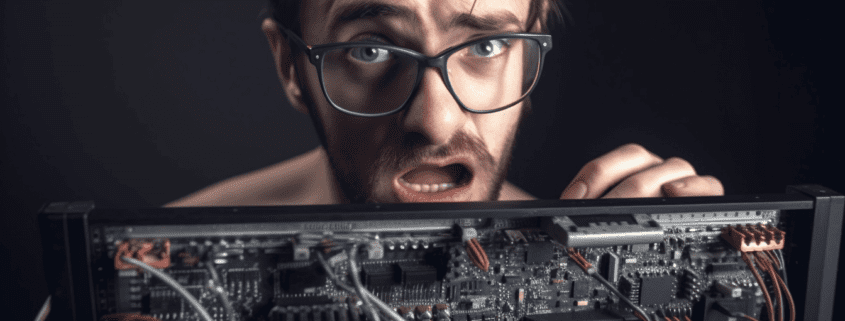Tips for Keeping Your Computer Running Smoothly
In today’s digital age, a computer is a crucial tool for work, communication, and entertainment. But as with any other piece of technology, computers require maintenance to keep them running smoothly. In this article, we will discuss some tips for keeping your computer running smoothly.
- Keep your computer up to date: Regularly updating your operating system and software can help keep your computer running smoothly. Updates often include bug fixes, security patches, and performance improvements.
- Use antivirus software: Installing antivirus software can help protect your computer from viruses, malware, and other security threats. Make sure to keep your antivirus software up to date and run regular scans.
- Uninstall unused programs: Over time, your computer can become cluttered with unused programs that take up valuable space and resources. Uninstalling unused programs can help free up space and improve performance.
- Clean up your hard drive: Regularly cleaning up your hard drive can also help free up space and improve performance. You can use tools like Disk Cleanup on Windows or Disk Utility on Mac to clean up unnecessary files and optimize your hard drive.
- Use a solid-state drive (SSD): Upgrading to an SSD can significantly improve your computer’s performance by reducing boot and load times. SSDs are more expensive than traditional hard drives, but the performance benefits are worth the cost.
- Keep your computer cool: Overheating can cause performance issues and even damage your computer’s components. Make sure to keep your computer in a cool, well-ventilated area and clean out any dust or debris from fans and vents.
- Back up your data: Regularly backing up your data can help protect against data loss in case of hardware failure or other issues. You can use external hard drives, cloud storage, or backup software to keep your data safe.
- Be cautious online: Cybersecurity threats such as phishing scams and malware can cause significant damage to your computer and data. Make sure to be cautious when opening emails or clicking on links from unknown sources and use strong passwords for your online accounts.
By following these tips, you can help keep your computer running smoothly and avoid performance issues and security threats. Remember to regularly maintain your computer and be cautious online to ensure a safe and efficient computing experience.