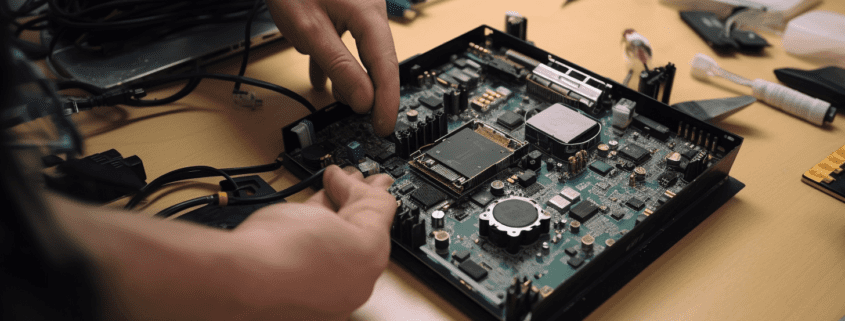DIY Computer Repair: What You Should and Shouldn’t Do
With the internet being so accessible, many people have turned to DIY computer repair instead of seeking professional help. While it can be tempting to try and fix your computer yourself, there are some things you should and shouldn’t do. In this article, we’ll explore the do’s and don’ts of DIY computer repair.
Do: Diagnose the Problem
Before attempting any repairs, it’s essential to diagnose the problem. This could include researching error messages or using diagnostic tools to identify the issue. Understanding the problem can help you determine if it’s something you can fix yourself or if you need professional help.
Do: Research Solutions
Once you’ve identified the problem, research possible solutions. You can often find step-by-step instructions and tutorials online for common computer issues. Just make sure you’re following reliable sources.
Don’t: Attempt Complex Repairs
While some repairs are easy to do yourself, others are more complex and require professional expertise. Attempting these repairs can result in further damage to your computer or even injury to yourself.
Don’t: Ignore Warning Signs
If your computer is showing signs of a problem, don’t ignore them. This could include strange noises, slow performance, or frequent crashes. Ignoring these warning signs could lead to more significant issues down the line.
Do: Practice Preventative Maintenance
Preventative maintenance can help avoid problems before they occur. This could include regular software updates, virus scans, and cleaning your computer’s hardware.
At Tech Busters, we understand the appeal of DIY computer repair. However, it’s essential to know when to seek professional help. Our team of expert technicians can diagnose and repair any computer issue you may have, saving you time and frustration. Contact us today to learn more about our professional computer repair services.