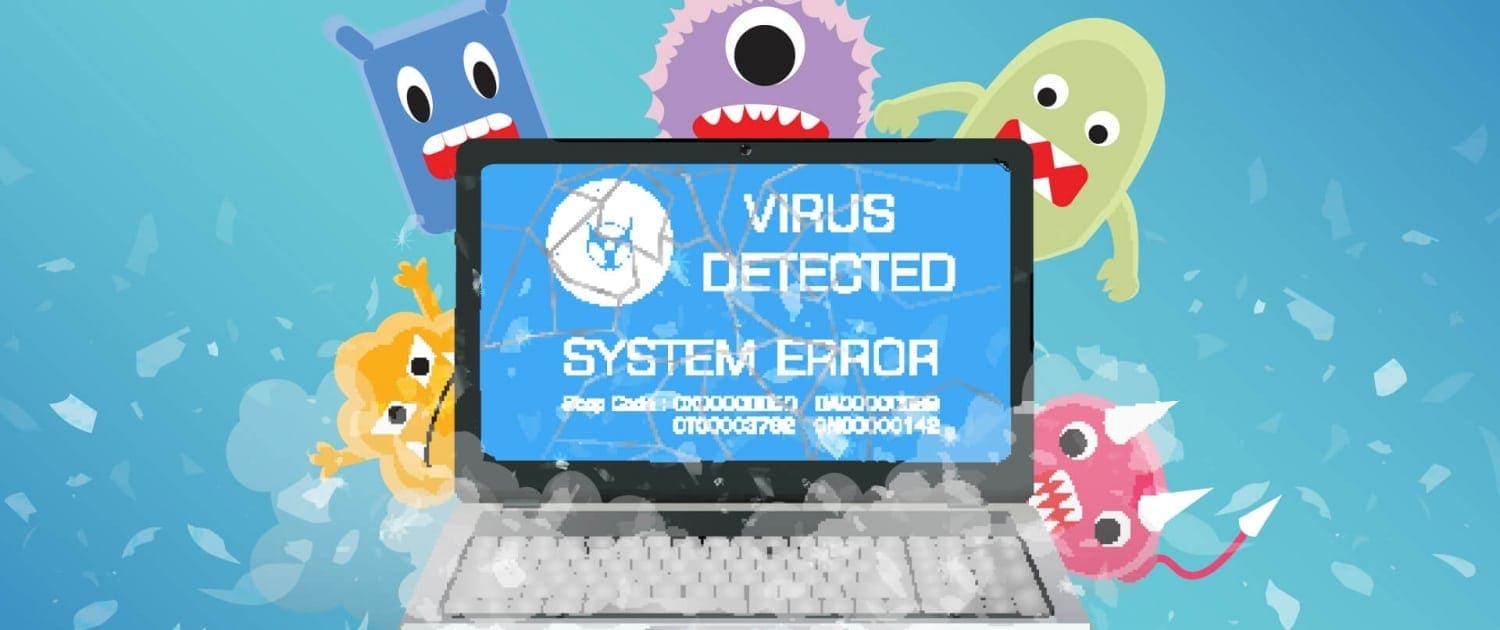Virus Removal Brisbane, Bayside
Virus removal is essential when computers or networks show signs of malware infection, such as slow performance, unexpected pop-ups, unauthorised access, or data corruption. Left unaddressed, viruses and other malicious software can compromise sensitive information, disrupt operations, and expose users to financial and reputational risk. Professional virus removal focuses on identifying, isolating, and eliminating threats while restoring system stability and security. Providers such as TechBusters apply structured, security-first processes to ensure infections are resolved thoroughly rather than temporarily masked.
Understanding Modern Malware Threats
Today’s malware landscape extends well beyond traditional computer viruses. Common threats include ransomware, spyware, trojans, keyloggers, adware, and rootkits. These threats often enter systems through phishing emails, compromised websites, infected downloads, or unpatched software vulnerabilities. In business environments, a single infected device can place entire networks at risk, making prompt and professional intervention critical.
What Professional Virus Removal Involves
Effective virus removal is not simply running an antivirus scan. Professional technicians begin with a detailed assessment to determine the type and scope of the infection. This includes analysing system behaviour, scanning for hidden processes, and checking for unauthorised changes to files or settings. Once identified, malware is safely removed using specialised tools and controlled procedures designed to preserve system integrity and user data.
Experienced providers also verify that no residual components remain, as incomplete removal can allow threats to re-emerge. TechBusters, for example, applies layered remediation techniques combined with post-removal validation to ensure systems are genuinely clean and secure.
Why Expert Virus Removal Matters
DIY virus removal attempts can inadvertently worsen the situation, particularly with advanced malware such as ransomware or rootkits. Incorrect actions may result in data loss, system instability, or further security exposure. Engaging qualified professionals ensures threats are handled methodically, with attention to both immediate resolution and long-term protection.
For businesses, professional virus removal also supports compliance obligations and reduces the risk of downtime or data breaches. Clear documentation and advice following remediation help organisations demonstrate responsible cyber security practices.
Strengthening Security After Virus Removal
Once a system is clean, prevention becomes the priority. Best practice includes installing reputable endpoint protection, enabling automatic updates, applying network security controls, and educating users on recognising phishing and social engineering attempts. Backup strategies are equally important, ensuring critical data can be restored if future incidents occur.
TechBusters integrates virus removal with broader cyber security guidance, helping clients move from reactive fixes to proactive risk management.
What Our Clients Say
Trojan, Virus, Worm Removal Bayside, Brisbane
How do you know that your PC has malware infection?
The symptoms are similar, the processing becomes slow, and operating system crashes too often, unusual messages and program pop up automatically. You need to ensure that you take following steps clean up your PC and bring it to functional mode.
Start by taking up a backup of your data and personal files
You need to start by saving the data on external drives, cloud services or a USB device. It serves better to make more than one copy of your essential backup data. You should make use antiviruses to scan your data back-up to ensure virus free data while copying the data back to your system. Licensed virus removal tools are available online or can be purchased from computer shops, these antivirus programs have updated list of malware attacks and easily eliminate any malicious file from the system.
Make use of Safe mode for booting
You can enter safe mode by pressing the F8 button during the booting process of the operating system. The special feature of safe mode is that it only boots up a critical process for processing and prevents the malware infections to start up. You can carry on with your work for the time being but do ensure that you do consult a professional computer expert for virus removal.
Reset your Browser as an Administrator
Most malicious programs change your browser settings automatically in order to reinject your system with the viruses or facilitate malicious downloads. Hence, it becomes necessary to reset your browser settings to safeguard yourself from same attacks again and again.
There are multiple steps that you can take to prevent yourself from virus attacks, keeping your system up to date is the first steps. Secondly, you need to ensure that you have a licensed updated Antivirus for virus removal on your system, having an active firewall is a plus. Virus removal services are provided by Tech Busters in Brisbane and adjoining areas, you can contact the expert IT technicians for getting the latest and efficient virus removal tools or take professional help for virus removal on your PC.
New Computers & Computer Repairs
TechBusters – Your I.T. Solutions Experts
TechBusters can help you with a range of options on Tablets, Laptops, Computers, Hardware & Software solutions for personal and business use across Brisbane and South East Queensland. We take pride in providing 5 star services at competitive prices and aim to deliver beyond expectations. Get in touch with us to discover the TechBusters experience for yourself.
support@techbusters.com.au | 07 3824 6117
Frequently Asked Questions About Virus Removal
Learn more about TechBusters, Virus Removal Services Brisbane.
What is TechBusters Virus Removal?
TechBusters Virus Removal is a specialised service offered by TechBusters in Brisbane to eliminate viruses, malware, and other security threats from your computer.
How do I know if my computer has a virus?
Common signs of a virus-infected computer include slow performance, unexpected pop-up ads, frequent crashes, and unusual behavior. TechBusters can diagnose and remove such threats.
Is TechBusters Virus Removal service available for both Windows and Mac computers?
Yes, TechBusters provides virus removal services for both Windows and Mac systems.
Do I need to bring my computer to TechBusters for virus removal?
TechBusters offers both on-site and remote virus removal services, giving you the flexibility to choose the option that suits you best.
How long does it typically take to remove a virus from a computer?
The time required for virus removal depends on the complexity of the infection, but TechBusters strives to provide efficient and timely service.
Is there a guarantee that all viruses will be completely removed?
TechBusters uses advanced tools and techniques for virus removal, and while they aim for complete removal, success can vary depending on the severity of the infection.
Is it safe to use my computer during the virus removal process?
It’s best to avoid using your computer while TechBusters is actively removing viruses to prevent further infection or data loss.
Does TechBusters offer preventative measures to avoid future virus infections?
Yes, TechBusters can provide advice and install antivirus software to help prevent future virus infections.
Are there any additional costs associated with virus removal?
TechBusters provides transparent pricing and will discuss all costs with you upfront before proceeding with virus removal.
Is TechBusters Virus Removal available for businesses as well?
Yes, TechBusters offers virus removal services for both individual users and businesses in Brisbane and the surrounding areas.
Is my personal data safe during the virus removal process?
TechBusters takes data privacy seriously and follows strict protocols to ensure the safety and confidentiality of your personal information.
What areas in Brisbane does TechBusters Virus Removal cover?
TechBusters Virus Removal serves customers throughout Brisbane, including the CBD and surrounding suburbs, and can provide on-site support as needed.
TechBusters offers expert remote IT support services, delivering fast and effective solutions for software, hardware, and network issues. Our secure, real-time assistance ensures smooth, efficient technology operation from anywhere.
Local Tech Support Brisbane
Same Day Tech Support Services
TechBusters provides reliable local tech support in Brisbane, offering quick solutions for software, hardware, and network issues. Our expert team ensures efficient, on-site assistance to keep your technology running smoothly.
Socialise with us on Facebook