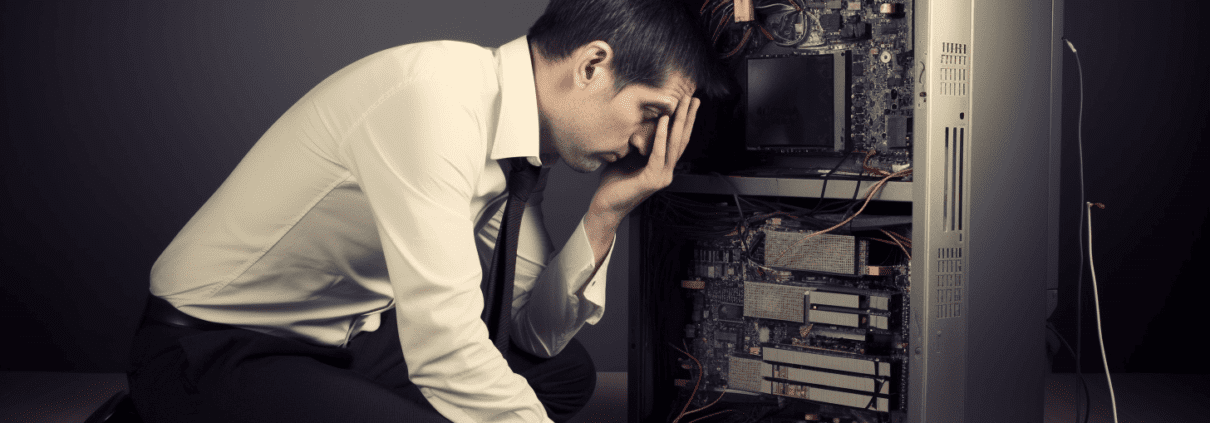Most Common Computer Problems and How to Fix Them
As our dependence on computers grows, it’s important to know how to troubleshoot and fix common computer problems. In this article, we will discuss some of the most common computer problems and how to fix them.
- Slow performance: If your computer is running slow, there are several possible causes. Try closing any unnecessary programs and tabs, running a virus scan, and cleaning up your hard drive. You can also try upgrading your RAM or switching to a solid-state drive (SSD) for faster performance.
- Blue screen of death (BSOD): The BSOD is a Windows error message that indicates a system crash. This can be caused by hardware or software issues. Try updating your drivers, checking for malware, and running a system scan. If the problem persists, you may need to replace faulty hardware.
- Virus and malware infections: Malware can cause a variety of issues, including slow performance, pop-up ads, and security breaches. Make sure to use antivirus software and keep it updated. You should also be cautious when downloading and installing software from unknown sources.
- Hardware issues: Hardware issues can cause a variety of problems, including random shutdowns, overheating, and component failure. Try cleaning out dust and debris from your computer, checking for loose connections, and updating your drivers.
- Internet connectivity problems: If you’re having trouble connecting to the internet, check your Wi-Fi router or modem, make sure your network adapter is enabled, and try resetting your IP address. You can also try troubleshooting your internet connection or resetting your network settings.
- Software crashes: If your software is crashing, try updating it to the latest version or uninstalling and reinstalling it. You should also check for any conflicting software and make sure your computer meets the software’s system requirements.
- Startup problems: If your computer won’t start up properly, try booting in safe mode, running a system restore, or using recovery tools. You may also need to check your hard drive for errors or replace faulty hardware.
By following these tips, you can troubleshoot and fix some of the most common computer problems. Remember to keep your software and hardware up to date, use antivirus software, and be cautious when downloading and installing software from unknown sources. If you’re still experiencing problems after trying these solutions, it may be time to consult a professional or replace faulty hardware.